









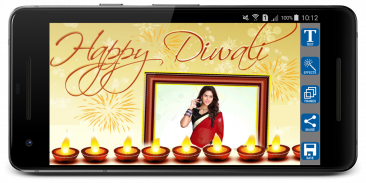
Diwali Frames

Beschreibung von Diwali Frames
STEPS:
✔Select any photo / picture from Gallery (or) Take a picture using Camera and embed the photo of your choice into beautiful Diwali Photo Frames.
✔You can easily apply different color, photo effects or fonts to your pictures with Diwali Photo Frames.
✔Share your images via WhatsApp, Telegram, Line, Facebook, Twitter, email and other social networks.
NOTE:
Once you select the picture from Camera or Gallery, Choose the Photo Frame, then selected picture is placed at left side of the frame by default, Please drag the selected picture as per the photo frame (Center or Right Side).
Key Features:
✔ Select a photo or picture from gallery or capture it with your camera phone in real time.
✔ You can add text to the frame, Can change the size, color and font of the text at any time.
✔ You can Rotate, scale, zoom in, zoom out or drag the photo to fit the frame as you like.
✔ More than 30 Diwali Photo frames are available in this app.
✔ Diwali Photo Frames app supports all screen resolutions of mobile and tablet devices.
✔ Save your image to SD card.
✔ Share your images via WhatsApp, Telegram, Line, Facebook, Twitter, email and other social networks.
✔ Save your new edited Diwali Frame images and share it instantly on social networks.
✔ Diwali Photo Frames is very easy to use.
✔ Diwali Photo Frames does not require internet connection.
✔ Diwali Photo Frames is completely free download.
Download Diwali Frames App now.
SCHRITTE:
✔Wählen Sie ein Foto / Bild aus der Galerie aus (oder) Nehmen Sie ein Foto mit der Kamera auf und binden Sie das Foto Ihrer Wahl in die schönen Diwali-Bilderrahmen ein.
✔Mit Diwali Photo Frames können Sie Ihren Bildern auf einfache Weise verschiedene Farben, Fotoeffekte oder Schriftarten hinzufügen.
✔Teilen Sie Ihre Bilder über WhatsApp, Telegramm, Leitung, Facebook, Twitter, E-Mail und andere soziale Netzwerke.
HINWEIS:
Sobald Sie das Bild aus Kamera oder Galerie ausgewählt haben, wählen Sie den Fotorahmen und das ausgewählte Bild wird standardmäßig links vom Rahmen platziert. Ziehen Sie das ausgewählte Bild gemäß dem Fotorahmen (Mitte oder rechts).
Hauptmerkmale:
✔ Wählen Sie ein Foto oder Bild aus der Galerie aus oder nehmen Sie es mit Ihrem Kamerahandy in Echtzeit auf.
✔ Sie können dem Rahmen Text hinzufügen. Sie können die Größe, Farbe und Schriftart des Texts jederzeit ändern.
✔ Sie können das Foto drehen, skalieren, vergrößern, verkleinern oder ziehen, um es an den gewünschten Rahmen anzupassen.
✔ Mehr als 30 Diwali Fotorahmen sind in dieser App verfügbar.
✔ Die Diwali Photo Frames-App unterstützt alle Bildschirmauflösungen von Mobil- und Tablet-Geräten.
✔ Speichern Sie Ihr Bild auf der SD-Karte.
✔ Teilen Sie Ihre Bilder über WhatsApp, Telegramm, Leitung, Facebook, Twitter, E-Mail und andere soziale Netzwerke.
✔ Speichern Sie Ihre neuen bearbeiteten Diwali Frame-Bilder und teilen Sie sie sofort in sozialen Netzwerken.
✔ Diwali Photo Frames ist sehr einfach zu bedienen.
✔ Diwali Photo Frames erfordert keine Internetverbindung.
✔ Diwali Photo Frames ist völlig kostenlos herunterladen.
Laden Sie jetzt die Diwali Frames App herunter.

























